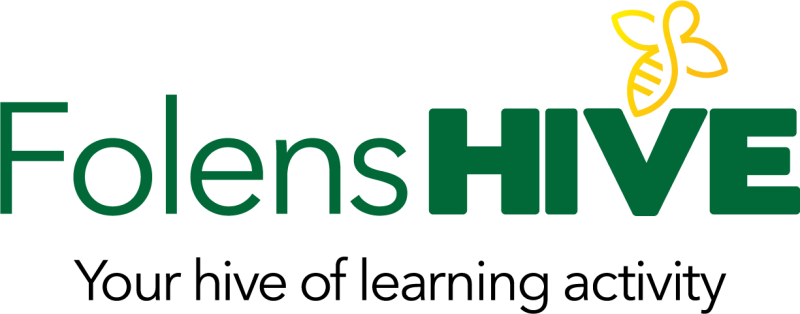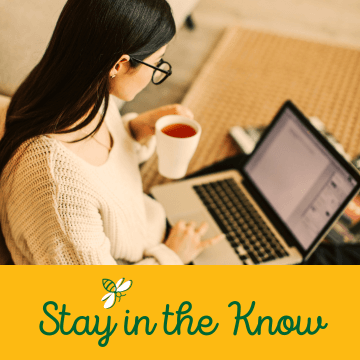Questions about the JC Schoolbooks Scheme? We've got you covered!
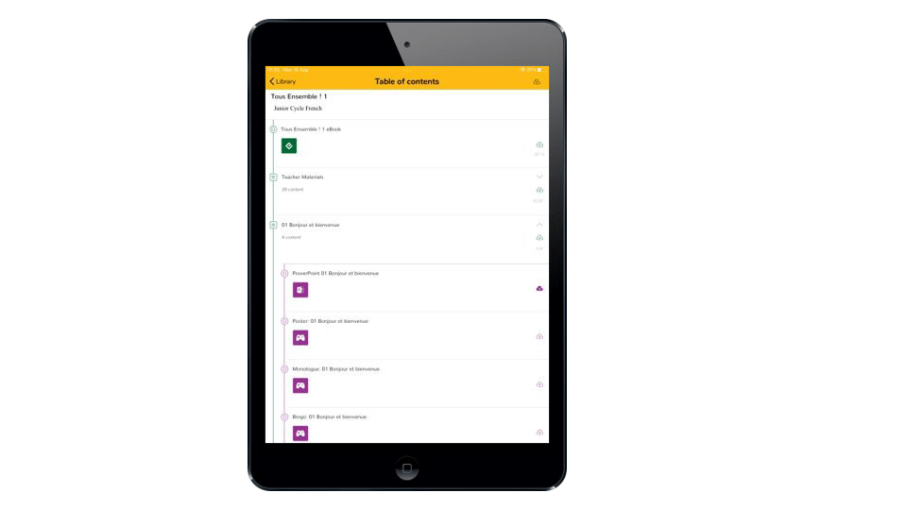
Offline access for teachers!
We develop eBooks and digital resources for teachers to go alongside all our programmes, these resources may include videos, PowerPoints, lesson plans, solutions and podcasts. All this wonderful content is available offline via the FolensHIVE app!
We’ve also made the onboarding process for students far easier. Now students can redeem their eBooks directly in the app.
Based on feedback from language teachers we have also launched an audio player, which allows better interactions with the zoom feature.
How to access FolensHIVE?
- If you have booklisted a Folens school book, you get access to the complimentary resources by registering with FolensHIVE
- To get offline access to eBooks and resources, download the FolensHIVE app from the relevant app store on your device
- Log in to the app with your FolensHIVE email address and password
- The programmes will appear in your library
- Select your programme and click on the download button beside the eBook or resource to access the resource offline
How to get the most out of FolensHIVE
Take a look at this short video, which explains how to find and filter your resources quickly. We also have lots of useful support articles that answer FAQ’s on using FolensHIVE.
Check out this article on how the audio player works
Teachers, stay in the know!
Would you like to receive relevant content to your role and/or subject taught in school?
Sign up to keep up-to-date with information on our schoolbooks, events and special offers.
Sign up to Post-Primary content